
TIPS & TRICKS
Ask these 6 questions before you take your Ethernet cable for a test drive with BERT
The easiest way to prove Ethernet cable speed, or troubleshoot speed issues in your application, is to take your cable for a test drive.
What if you are trying to connect a 4k security camera, or computer monitor, to your old existing Ethernet network, or to your newly installed fiber-optic network, and you discover the camera doesn’t work or perform to your expectations? Instead of cameras, maybe your application is connecting computers, servers, printers, routers, displays, control systems, building networks, or field devices.
Sometimes things go wrong during a project. The cable is fine. Or was fine, until it was pulled through the walls, stretched, chaffed, run next to other unknown cables, and terminated. A working cable, and proving speed, is your bottom-line need. There's a way to prove the speed of your network, your installed cable, in your application.
Let’s talk about two ways to test. One way is to test the cable specs. Another way is to take your cable and network for a test drive.
Testing cable specs is usually performed during a new building installation. This is done before drywall goes up, and before you have servers, cameras, or printers installed. This is called cable certification and is done for structured cabling. What is structured cabling?
If I’m at home, I might run an Ethernet cable from my router directly to the back of my TV. There’s no structure there, but it’s fast, easy, and it works. What if I need to move my TV to another room? Suddenly, it’s not easy or fast. I’m going to need to run another cable. There’s no structure in place to make this move easy.
In an office, moves are much more common. Businesses grow, change, and shuffle. If I install some “structure” to my network, such as a patch panel in the main distribution area, and planned outlets around the office, now if I want to move a printer, it would be a piece of cake. I simply move the cable in my patch panel to route the signal to another wall outlet in another room. That’s an example of structured cabling.
If you are installing structured cabling, it’s likely a new building, you probably have a project spec, building codes, and you probably need to certify the installation to global standards.
Certification testing tests cable specs, such as near end cross talk and return loss, to TIA standards. If these specs pass, then the cable should work in your application because the specs support a pre-defined project scope. I say “should” because the building isn’t done. No end devices are connected. The application hasn’t started. Systems integration hasn’t started.
Cable certification is done by, or under the supervision, of an RCDD, a registered communications distribution designer. This is an advanced test, and if you get the test wrong, it might lead you to believe everything is just fine. It happens. This is not to scare you. It’s just to emphasize the advanced nature of the test being performed. This is a high-end tester used by trained personnel for very important projects.
When should I certify my cable installation?
- Certify when the project scope specifies cable certification after installation
- Certify when local building codes require certification
- Certify when you are providing a cable warranty backed by the cable manufacturer

All images provided by Softing North America, Inc. Used with permission.
Another way to test the cable is to take the cable for a test drive. This is more commonly the test needed when you are running cables AND connecting devices in an existing building, not new construction. This is Ethernet cable testing for applications, for systems integrators, network administrators, IT professionals, new projects (not new buildings) or for moves, adds, or changes. Or for me, at my house (I’ll get to that in a minute).
If the cable is supposed to support 10Gbit/sec speeds for your 4k camera network, in the working office environment, the easiest and most complete way to test is to take the cable for a test drive… send 10Gbit/sec down the cable and error check each bit at the other end, and prove the speed you need. The only way to prove cable speed with a real-world performance test is with BERT, or bit error rate test.
That's exactly what cable application qualification does. Application qualification is a real-world test drive of your cable to prove the cable will handle the speed you need, with BERT.
BERT is the essence, the real-world test drive, of cable qualification.
Since I work at a company that makes cable testers, I performed a cable qualification when I ran my Ethernet cable for my TV at my house. The truth is, I spent about 4 hours troubleshooting that cable, and my router, before I went and grabbed my tester. What happened? I ran the cable. I terminated both ends with male RJ-45 connectors. Plugged in the cable to the router and plugged the other end of the cable to my TV, and the light on my router said “100Mb”. What? I’m supposed to be getting Gig speeds! In addition, the connection was intermittent.
My project? I was adding a router upstairs as a wired network extender to the router downstairs. My first thought was that I must have had the configuration wrong. Four hours later, no luck. So, I grabbed the qualification tester.
This is how easy it is to test a cable. Plug the main unit into one end of the cable. Plug the remote tester into the other end of the cable. On the home screen click tools. Now select the test options you want… BERT, 10Gb/sec, no shield, test.
The test started to run. Almost immediately, the big and beautiful 7” color screen showed me a wiremap and the orange cable was open 42 feet away from where I was standing. My tester was telling me my problem was at the other end of the cable. I walked to the other end of the cable, opened up the connector, re-punched down the orange cable, retested, and now 10Gbit/sec (with proof, with BERT)! I plugged the cable into the router. Done! I could have saved 3 hours and 45 min if I had tested and proved my installation!
With BERT, a predetermined test pattern of one's and zero's is sent from one end of the cable to the other. The bits are sent at rates of 100M, 1G, 5G, or 10G. The active receiver knows this test pattern, and transmission rate, and counts the received bits and errors. A passing BERT test is a real-world performance test of your cable AND the installation. Without BERT, you haven't taken your cable for a real-world test drive. Cable qualification means you've performed a real-time BERT to IEEE 802.3 standards, so you've just proven your cable will handle the speed you need for your application.
BERT is about speed, but there’s a lot more going on with this test. If bits don’t arrive, this is powerful information. For example, test a 100-meter cable on the spool, and get a passing 10Gbit/sec BERT. Now install that cable, pull it through cable trays, laying next to other cables, around bends, chaffed against metal, stretched, and then terminated at outlets. Now turn on other systems, motors, backup generators, hospital equipment, and run BERT in a working office environment. Bits don’t arrive for lots of reasons, not just the cable selected.
Don’t be fooled by a link light or a link test. A link light that indicates potential port speed is not a BERT test that proves actual transmission speed. A link test is a reading from the switch, essentially the max possible, not the max proven. If there is an aberration anywhere in the cable between the switch and your tester, the cable may never support real transfer speeds of 1Gbit/sec, even though you link at 1Gbit/sec!
Now that you’ve done BERT. You can store the report for your records, or hand it to your customer. This is proof that the cable is ready for the application.
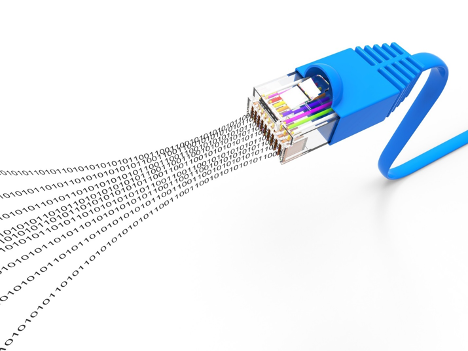
Application qualification doesn't stop at just BERT. Copper cable qualification consists of 3 key real-world tests. BERT, delay skew, and SNR.
Delay skew is an important real-world test because if bits arrive too early, or too late, the receiving device will not be able to reassemble the data at the other end of the cable, meaning your cable won't work in your application. What can cause excessive delay skew? Believe it or not, improper cable termination to a connector; if pairs are untwisted, and other pairs cut at very different lengths, this can cause problems. A manufacturer's defect can cause length-of-pairs to be so different. Within a cable, when the length of cable pairs is excessively longer than other pairs, it takes more time for the bits to travel down the longer pairs. End devices are programmed to assume bits are arriving within a certain time window. If the bits don’t arrive within the expected time window, the end device has no way to know this, so reassembly of the bits at the other end is impossible, and errors occur.
SNR (signal to noise ratio) is also an important real-world test. Imagine the cable run has been installed too closely to power lines, high voltage cables, or high voltage machines. Maybe these machines weren't running when the test was performed upon installation, but now, after the machine is running, you find electromagnetic interference or noise issues. This can be caused by the environment which is hard to control unless you move the cable or fix a shield termination issue. In fact, you might also see bit errors with BERT when you have SNR issues.
Another benefit of application qualification testing is how easy it is to test.
When you test drive a car, you need to know two things: 1) how to drive and 2) how you will use the vehicle.
When you test drive a cable you need to know two things 1) how to test the cable 2) how you will use the cable/network
With application qualification, “how to test” is easy. Anyone can pick up a cable qualifier and test cables for an application. This type of test is designed for the IT professional, or a systems integrator that wears many hats, and doesn’t have time to be a testing expert. They need answers quickly. This is not a tester that requires deep knowledge of channel tests, permanent link tests, TIA standards, and set reference procedures, or an RCDD certification.
Second, how do you plan to use the vehicle?
During the vehicle test drive, maybe you are evaluating ride comfort, handling, how easy it is to turn on the radio? You are evaluating fit for your needs.

You just plug in your qualifier at each end of the cable, click run test,
and your qualifier does the rest.
How do you plan to use the cable? The network?
If you want to know if your cable will support 10Gbit/sec, run a 10Gbit/sec BERT test. If you want to see if POE is enabled on the switch, run the active network tests. If you want to test POE, run a POE test. The bottom-line… plug in the tester, use the menus to navigate to the test, follow the prompts on the screen, and press test.
Unlike cable certification, it doesn’t matter how many cables, connectors, patch cables, or outlets are in the middle. You don’t have to set reference, or worry about which TIA standard to select, or if it’s a channel test, or a permanent link test. Any cables, connectors, or patch panels in the middle can be tested.
Application qualification is easy, but it’s thorough. A single test includes BERT, SNR, delay skew, length of cable, color graphical wiremap, distance to opens, distance to shorts, miswires, swapped pairs, and shield detection to name a few.

When should I test drive (qualify) my cable with BERT?
- Qualify your cable when you are trying to make sure your existing cables will handle the speed of your new application, or when performing a network upgrade, adding new cameras, new access points, new devices, or as your daily troubleshooter
- Qualify in an industrial or work environment when you suspect the cable is lying next to other cables, around bends, chaffed against metal, stretched, trampled, terminated at outlets, in a working building, with other systems, motors, backup generators, hospital equipment, and other harsh environments
- Qualify when troubleshooting problems such as, “why is throughput low?” “Am I getting 10Gbits/sec across this network?”
- Qualify for small to mid-size cable installation projects when you need a report, length of cable, wiremap, performance test, and when you don't need to supply a cable warranty backed by the cable manufacturer
- Qualify when you need to test your network. Simply connect to a switch via copper, fiber, or WIFI and run tests like network discovery, find duplicate IP addresses, link test, DCHP test, ping, LLDP/CDP, or identify VLANs
- If you already own the network, which consists of copper cables, fiber optic cables, POE devices, other end devices, and you are troubleshooting or making changes, qualification is the tool you need
An application qualifier is your all-in-one daily troubleshooter, and while generally starting at under $3k, it can tackle a ton of needs.
While there is a place for both qualifying a real-world application and certifying cable specs, qualification testing of your cable with BERT, SNR, delay skew, is an easy, real-world test drive for moves, adds, and changes for your working network or systems integration project. Without these three tests, BERT, SNR, and delay skew, you haven't performed a real-world test drive on your network cable to prove cable speed.